GOOGLE INPUT TOOLS DOWNLOAD FOR HINDI TYPING
Click below link to download the Google Hindi typing Tools for Hindi Typing.
Features of Google Indic Keyboard :
* Easy Installation
* Easy to use.
* Shortcut keys to Change Languages
* Word suggestions while typing.
How to get google input typing tool
CLICK HERE to download the install file of Google Input Tools and download the file.
1- Once you download the file, click it to install it. and follow the instructions. once you done it, you will see like this in the right bottom corner of your screen.
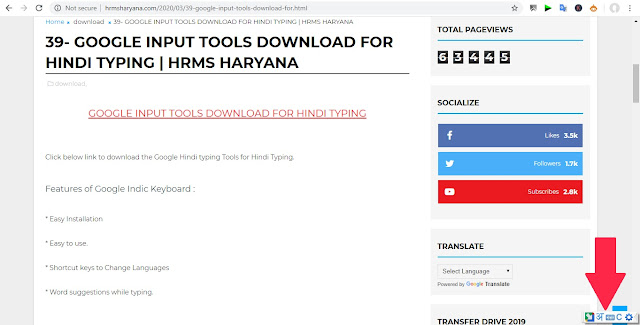 |
| google input tools |
2- Press 'Window Logo Key+Space Bar' together for change typing language English and vice versa.
3- After setting typing language 'Hindi', if you type 'ram' it will show you 'राम ' and some more suggestions.
4- Just press 'Space Bar' to type it or choose from suggestions your desired word by clicking of mouse.
5- Press again 'Window Logo Key+Space Bar' to change keyboard Hindi to English.
If you facing any problem in this software or any other query, feel free to write us in comment box. We are ready to hear you.
~Admin




No comments:
Post a Comment
Thanks for your feedback. We will contact you back very soon to act on your query/suggestion.