How to make account on Intra Haryana | HRMS Haryana
Intra Haryana Login
If you are using https://intrahry.gov.in for first time, you have to sign up first. It means you have to make an account on this site.
For this you have to keep ready following information with you
- your Payee Code also known as (UPC-Unique Payee Code).
- Mobile no. for OTP, which is already registered in HRMS.
- Bank A/C No.
- IFS Code of the Bank/Branch.
Sign up for intra haryana
STEP 1
Select Employee type = State Govt Service'
Enter your Payee Code (UPC)
OR
Salary Bank Account
And Click on Submit.
(SEE PICTURE FOR DETAILS)
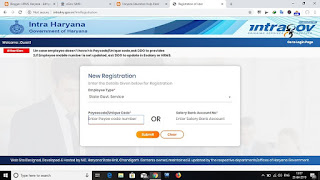 |
| fill your payee code and other details |
STEP 3
Click on any of these option-
-Show mobile No. from eSalary
-Show mobile No. from HRMS
when you click any of these option, your registered mobile no. will appear. If its corrected then click on 'SUBMIT' button. IF your mobile no. is wrong, ask your computer incharge to correct it in HRMS.
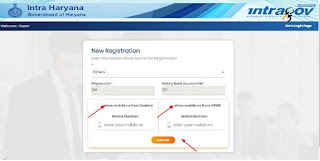 |
| verify mobile no. |
STEP 4
After, verifying OTP, it will ask you to set your Password. Set a password with combination of special character, Upper and lower case and numbers (Example : @Ram2019, @2019Sita etc.)
 |
| create password screen |
After submitting, you will get message of 'USER REGISTERED SUCCESFULLY...'
And its done !! Now you can login in intra haryana by entering your payee code, Password and Captcha code.
Welcome screen of Intra haryana-
After login you will see the following welcome screen in your login.
 |
| welcome screen |
That's All.
If you have any problem, feel free to write us in comment or mail.
We are happy to help !!
~Chief Admin





unable to fill family id , after login the sign of 'create family id " is missing
ReplyDeletein that case from where we can fill family id
option of creating family id through intra haryana is removed now. Now you have to create/check your family id through www.meraparivar.haryana.gov.in
Deletefor more info, visit this link and most of your queries will be solved.
https://www.hrmsharyana.com/2019/07/18-how-to-make-family-id-on-mera.html
Sir, my salary bank account has been closed and new one is opened in same branch. How to change to new salary bank account number? Thanks.
ReplyDeleteMy payee code shows duplicate what can i do sir
ReplyDelete